News
Apple Assistive Technology Workshops support independence and connection
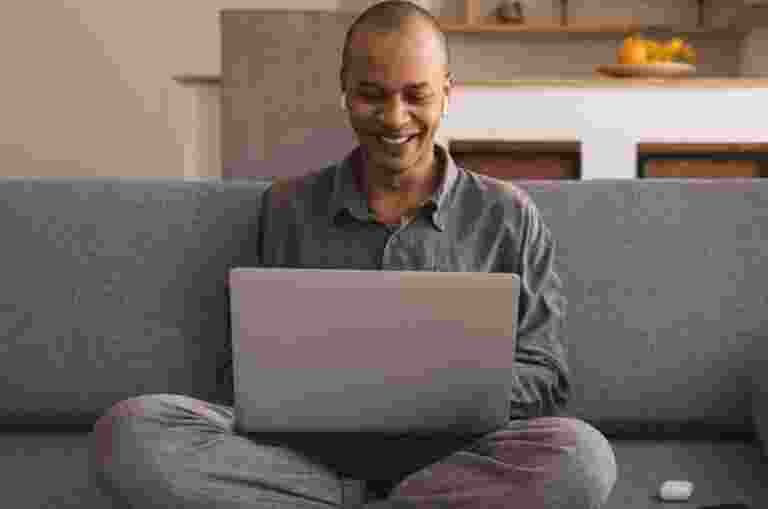
To show their support for Guide Dogs Australia’s latest awareness campaign, Apple stores around Australia will be running an increased number of ‘Today at Apple’ sessions until Thursday 31 October.
The sessions are designed to teach people with low vision or blindness the basis of using assistive technology built into Mac, iPhone and iPad. Sessions include ‘Using VoiceOver on iPhone and iPad’, ‘Using VoiceOver for Mac’ and ‘Accessibility Features for Vision Loss’.
The free workshops coincide with the release of new survey data from Guide Dogs Australia which found that nine out of 10 people with vision impairment feel the general public does not understand how they use technology to enable their independence.
Chief Executive Officer of Guide Dogs SA/NT, Aaron Chia, says “Technology is opening the world for people living with vision impairment. Everyday apps and devices like smartphones and GPS technology are important navigation tools for our clients, but they’re often not considered to be assistive technology because everyone uses them for different purposes.”
Apple’s accessibility sessions also complement the range of specialist vision services offered by Guide Dogs SA/NT to enhance independence for people living with vision impairment.
“We want people to know that, while training Guide Dogs is an important part of our work and what most people may know us for, some of our most widely-accessed services include training with white canes and assistive technology for not only people who are blind, but those with low vision too,” Mr Chia explains.
Upcoming ‘Today at Apple’ sessions include:
Product Skills: Using VoiceOver on iPhone and iPad
Explore VoiceOver for iPad and iPhone. For people who are blind or have low vision, VoiceOver lets you hear a description of what’s happening on your screen. You’ll learn how to use basic gestures like swiping and tapping to navigate your device, adjust Speaking Rate and customise VoiceOver in Settings.
Product Skills: Using VoiceOver for Mac
Discover how people who are blind or have low vision can use VoiceOver to navigate their Mac. We’ll show you how to use basic commands and gestures to search webpages, create notes and access VoiceOver Keyboard Help.
Product Skills: Accessibility Features for Vision Loss
Discover how people with vision loss can learn different ways to interact with Mac and iOS. We’ll explore assistive technologies like Zoom, Text to Speech and Magnifier, and practice using Dictation to turn spoken words into text.
Available sessions are listed on the Apple website two weeks in advance, so check their website regularly for upcoming sessions that will be hosted throughout the remainder of October.
To sign up for one of these free ‘Today at Apple’ sessions at Apple Rundle Place, visit their website.










